Microsoft has released the latest version of Dynamics 365
applications for Spring 2018. This blog talks about what’s new in the Customer
Service application. OOTB there are 2 apps for Customer Service process
in Dynamics 365 – Customer Service app on the old web client interface and Customer
Service Hub app on the new Unified interface. To read about What’s new in the
Sales refer my earlier blog here.
The Customer Service Hub was introduced in ver 9.0. “Built on the Unified Interface
framework, the Customer Service Hub is a focused and intuitive application for
case and knowledge management on any screen size, device, or orientation.”
Important things to note –
- Timeline and Knowledge management (articles) is available OOTB on the Customer Service Hub app
- Knowledge Management is enabled for Case entity only by default
Customer Service Hub application has the following new
features –
- Case – With Spring 2018 release Case Management and Knowledge management business processes, related entities are on the Customer Service Hub - new unified interface framework. This includes – Account / Contact / Case / Queues / Knowledge article / Activity …
It may be important to note that there are some known
issues with the new Unified interface framework. You can get more details in
this link - https://docs.microsoft.com/en-us/dynamics365/customer-engagement/admin/readme-9#sales-hub-and-customer-service-hub-apps-
Below is an example of the Case form in the Customer Service
Hub app on unified Interface. The business process is on the top in a floating
mode. The Case form also has the new Timeline feature.
2. Timeline - Timeline is a new feature that was added with v9.0. It allows users to see and create customer interactions including activities like appointment, phone call, email, task, notes and system posts. Note: Timeline is only available on new unified interface.
 |
| Case form with floating BPF |
Below is the Case form with the business process docked on
the right side.
 |
| Case form with docked BPF |
2. Timeline - Timeline is a new feature that was added with v9.0. It allows users to see and create customer interactions including activities like appointment, phone call, email, task, notes and system posts. Note: Timeline is only available on new unified interface.
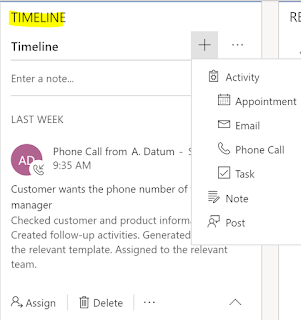 |
| Timeline on a Case form |
3. Knowledge Management (KB articles)
- Customer Service Hub app has the Knowledge Management feature which enables
the Customer Service user to quickly search for Knowledge articles from the
related panel on the Case form.
 |
| KB article in related panel of Case form |
Users can search, author, review and publish knowledge
articles using a rich text editor. Below is a KB article and its business
process flow.
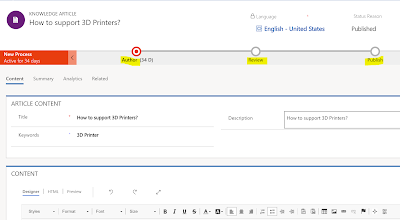 |
| KB Article with BPF |
4. Dashboards – There are new
Dashboards in the Customer Service Hub. Some of them are discussed below.
a.
Tier-1 dashboard for customer service agents to
deliver 1st level of support and handle multiple customers at the
same time.
 |
| Tier-1 dashboard for Customer Service agents |
a.
Tier-2 dashboard is for Service Managers or
Tier-2 agents to get an overview of the cases and monitor more complex or
escalated cases in a single view.
 |
| Tier-2 dashboard for Customer Service Managers |
c.
Knowledge Manager dashboard – gives an overview
of the KB articles to KB managers
 |
| KB dashboard |
I hope this gets you started to try out the new features in
Dynamics 365 – Spring 2018 release for Customer Service.
Please do let me know
your questions and experience with the new capabilities. Thanks for reading.
Mihir Shah
365WithoutCode





