The problem - Currently governments at National / State / County / City / Town and Health Care organizations are all trying to provide the information to their citizens. There is a ton of critical information that needs to be provided. People are given a phone # to call which is managed by Call Centers. The Call Centers personnel are having a crisis where the staff have to take risks, travel and be in the call center offices to respond to the callers. Also the volume of call is causing delays and chaos to the people.
Solution -
There are many ways to provide the information to the people. One powerful and simple solution option is to create a Power Virtual Agent Bot and add the same to the Government or Commercial organization Website portal.
The link for the sample bot I have created is here - https://tinyurl.com/rld8gsd (available upto April 19th, 2020)
 |
| Corona Virus Info Bot - Sample |
Solution details - Here are the steps I took to create the Power Virtual Agent Sample Corona Virus Bot -
1. Create a Power Apps environment - You will need an environment in Power Apps. You may already have a Power Apps account or need to create a new account. You can also create a trial for Power apps at https://powerapps.microsoft.com/en-us/# or trials.dynamics.com
 |
| New Power Apps environment |
Once the environment is created with a database you are ready to go with Power Virtual Agents.
2. Set-up a Power Virtual Agent bot - Go to https://powerva.microsoft.com/ You can log in with the same above Power Apps account. Create a new Bot and attach the Bot to the Power Apps environment.
3. Once the Bot is created you need to create the Topics. Adding Topics allows you Bot to answer specific questions based on trigger phrases and provide correct messages.
 |
| Topics |
Refer the below topic details and trigger phrases to protect from Corona Virus
 |
| Protect from Corona Virus - Topic and Trigger phrases |
You can also see the Topic and message on the authoring canvas
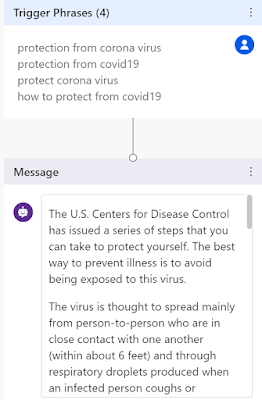 |
| Authoring Canvas |
4. You can also customize your greeting - the info that the Bot will provide to the customer
 |
| Customized Greeting |
 |
| Test and Publish Bot |
You can embed the Bot in your website or portal. Here is the sample website for the above Covid19 - Corona Virus Bot which will be available online upto April 19th 2020 for testing.
https://tinyurl.com/rld8gsd
Hope this info helps you to create your own Bot and add it to the organization website. Please let me know if you need any help in creating and configuring the Bot. Thanks for reading. Stay at home and be safe for now.
@mihircrm
365withoutcode
No comments:
Post a Comment
Please add your comments and feedback. Thanks for reading.